About Snap In
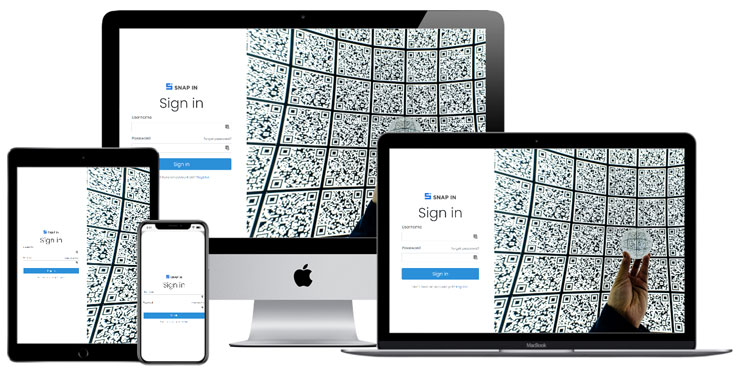
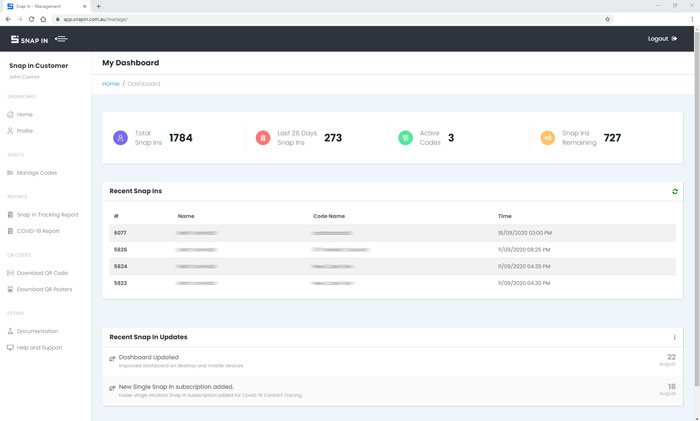
Snap In is a convenient way for your customers to check-in to your business.
We use a custom QR code system to direct customers to a short form that collects their information and stores it in your account so you can use it for compliance, tracking and marketing purposes.
Almost all smart phones support reading QR codes without the user needing to download an app.
We’ve built Snap In to be as simple as possible for users, encouraging them to Snap In more often.
Why choose Snap In?
Subscription Value
- Snap In’s flexible pricing model allows you to purchase only what you need:
- Purchase only the codes and Snap Ins that your business requires
- Monthly subscription plans
- Codes and Snap Ins per month not limited per code, but Snap Ins shared across all codes per subscription month
- No lock in contracts
- Market leading code configurability at no extra cost
Free code configurability
Our Snap In QR codes give you the unique flexibility to configure just the options you need.
Current options available:
- 3 different code types – Covid Check In, Customer Check In, Check In and Check Out
- Code location and address fields
- Code location time zones – Configure codes in different states and get local time recording.
- Custom questions – COVID questions, or create your own questions
- Check out option, including an email check out link.
- Enable mandatory check in details
- Website redirection button
- Deactivate and reactivate codes
- Snap In verification via dashboard
Data Security
Data security is a top priority. All Snap In data is securely stored and backed up on Australian servers only. As a trusted data collection service, we will never supply your or your customers’ data to any third party.
Try the Demo
Use your mobile phone’s camera to scan the QR code, and you will be taken to the Snap In demo account.

You can also test this in a browser by clicking this short link: snapin.to/pmbyiwkx
You can complete the short form, and see the results page. All functions are working in this demonstration.
Using Snap In is easy!
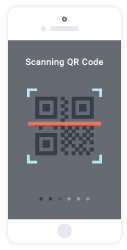
SNAP
Open the camera app on your smart phone and point it at the Snap In QR code shown at your location.
Do users need anything special? All iPhones manucatured after 2017 and most Android phones manufactured after 2017 can read a QR code without needing to download an app. For devices that don’t natively support reading QR codes, there are many free apps available in the app store for your device.

TAP
Tap the link that is shown once the QR code has been read.
What is this link? This is the custom link for your business and loads the data form for the user to enter their details.

FILL
Complete the short form and click Snap In.
Added convenience! Users have the option for their device to ‘Remember my details’ so next time they Snap In, the form will be pre-filled for them.

SHOW
Your Snap In is now complete. If it is required by the venue, show the green success screen to a staff member before entry.
Staff can see live Snap In’s. Snap In has a great staff dashboard so employees can verify successful Snap In’s, or monitor the number of visitors to the location.
Kiosk mode for more flexibility
If you would prefer customers to Snap In using your device, you can enable kiosk mode for any Snap In location. This is perfect for a tablet on a stand or counter.
Customers can enter their details directly on the tablet and once they submit the form, they see the success screen for a few seconds, then the form automatically reloads for the next customer.
For faster data entry, this also works well on a laptop computer.
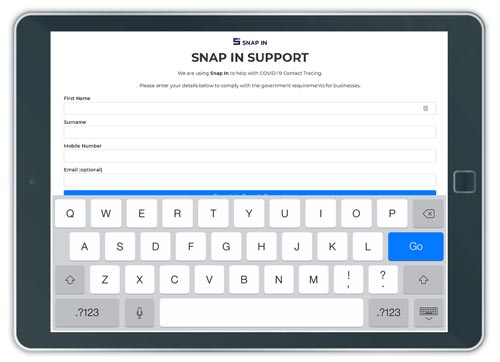
Manage your data with ease.
Snap In works wherever you are. As long as you have internet access, you can view your data. It works on computers, tablets and phones so you can always stay up to date with Snap In’s.
The Snap In dashboard lets you manage your locations, view data, input new data, sort and export data, generate custom Snap In QR codes, generate Snap In posters and more.